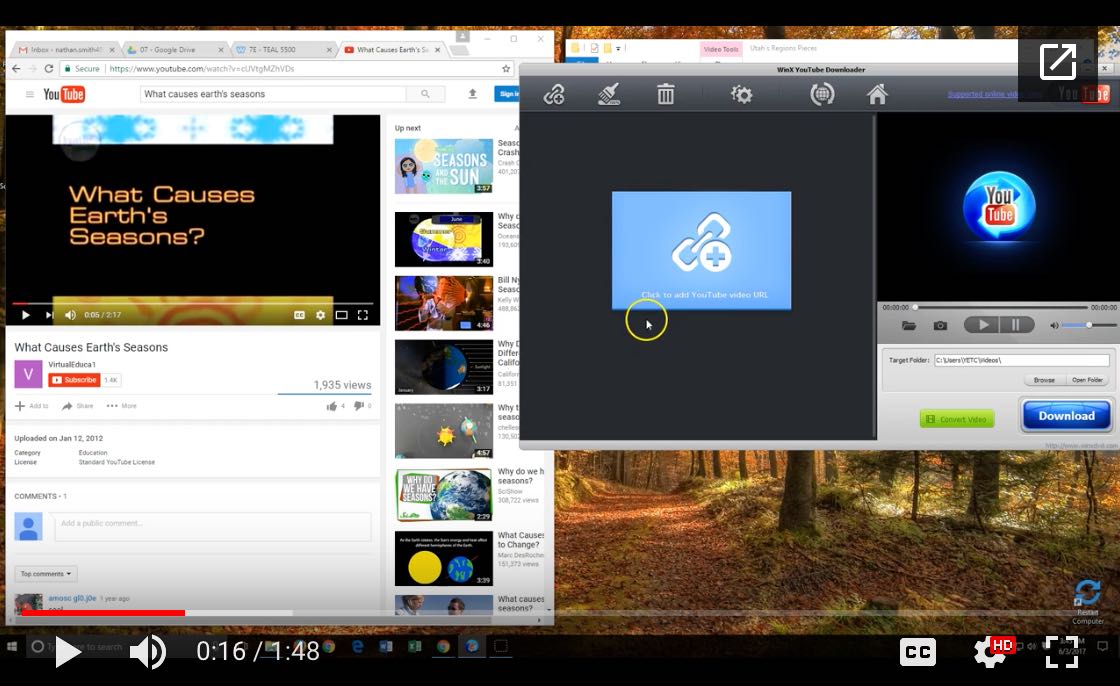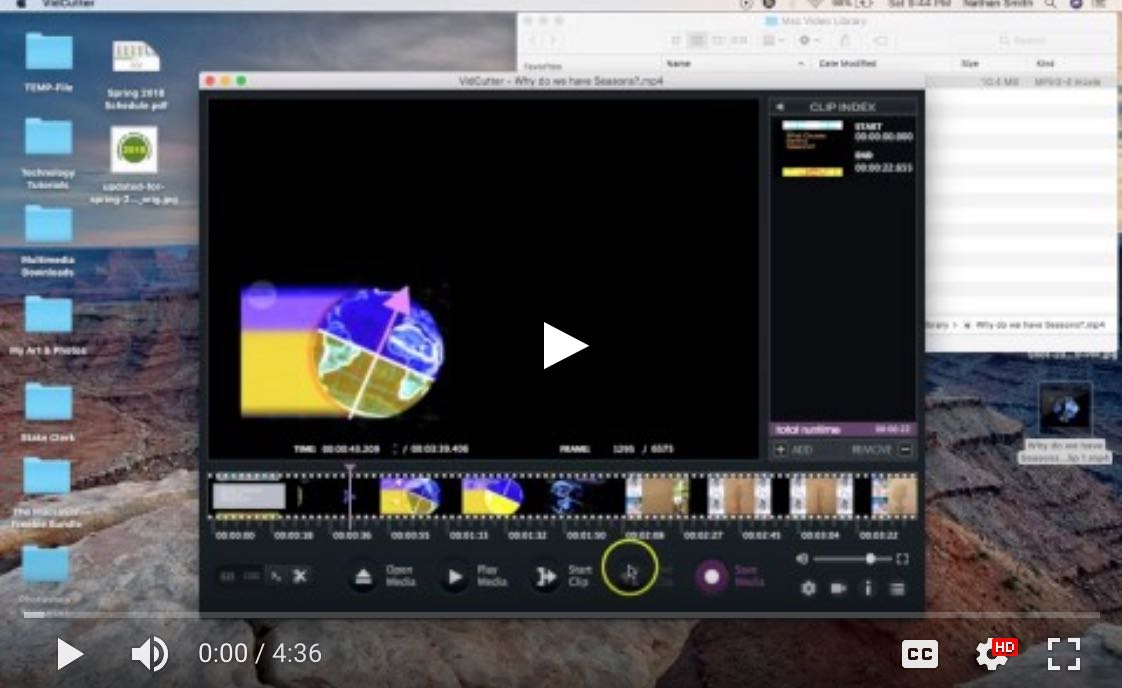Workshop Objectives:
- Goal 1: Use free tools to download a YouTube video and save it to your Google Drive or computer desktop. The advantage to this is that many schools block YouTube, so this would be a way you could use the video in your classroom from your Google Drive. Another advantage is there are no ads, or other video suggestions that might be inappropriate for students to see.
- Goal 2: Use free tools so you can extract just a snippet or clip of a video that you could use in a lesson or presentation.
- Goal 3: Upload your videos to your own YouTube Channel
|
Goal 1: Use free tools to download a YouTube video and save it to your Google Drive or computer hard drive.
There are many tools that allow you to download a YouTube video to your own computer or portable device. Search for "download YouTube videos." I have found a free tool you can download that works very well at doing this both on Windows and Macintosh computers.
Once downloaded, you can upload the video to your Google Drive, where you can access it from any internet device. Or save the video to a flash drive, and use it from there. |
|
Goal 2: Use free tools so you can save just a snippet or clip of a larger video - so that you could use the clip in a lesson or presentation.
You can use pretty much any video editing software that you have access to for cutting a snippet of video from a longer one. However, there are quite a few free tools that quickly, and easily do this task. One is VidCutter, available for both Macintosh and Windows PCs. Once downloaded and installed, VidCutter is extremely easy to use, and quick! Let me demonstrate using the video I downloaded in the last section. Note: In the video I can hear the downloaded video, but you can't, I turned off the computer audio so it wouldn't interfere with my audio. |
|
Goal 3: Upload a video You've created to your very own YouTube Channel!
When you created your GMail account, Google also gave you your very own YouTube channel. We've already shown you how to save videos to your Google Drive and use them from there. That is one way to share your videos. But you can also share your videos you create on YouTube. Watch the video to learn how. Here's a great tutorial that will take you through the whole process. |
|