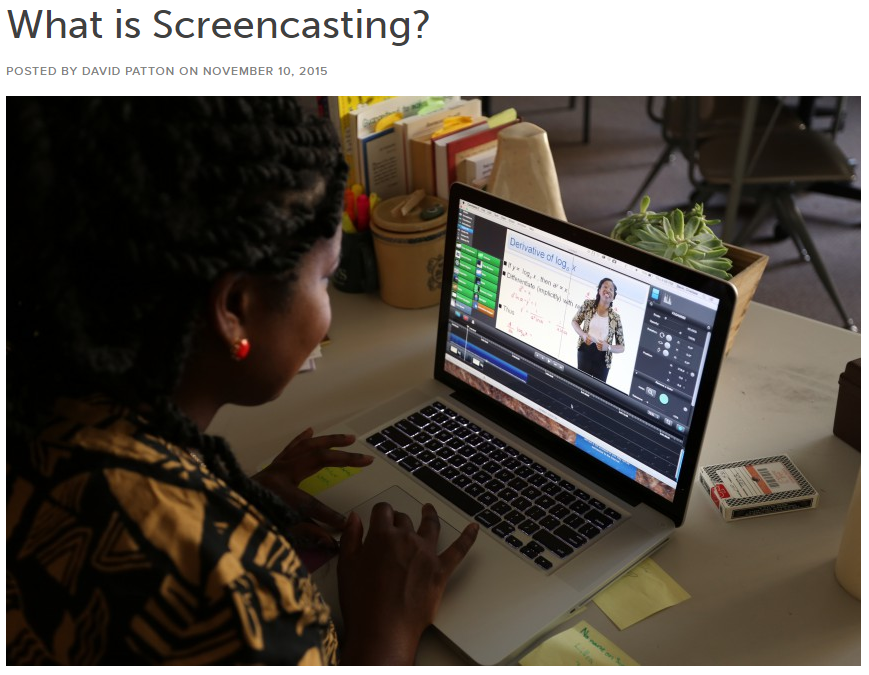|
Workshop Objectives:
Goal 1: What is Screencasting
A screencast is a video recording of something you are doing on a computer (or mobile device), that includes your audio narration. Click the image on the right for a short infomation article that goes into a little more detail about screencasts and what they are. Screencasting can be useful in so many situations. Teachers could use it to teach students content, new skills, how to use a website, app, or online tool, and so much more. Mix your lessons up and engage students through screencasting. |
Goal 2: There are many online tools available out there for creating screencasts
There are many tools that can be used to create screencasts. Below is a list with links. Some are apps while others are online tools and some are free while others are paid. Take a minute to explore a few of them.
There are many tools that can be used to create screencasts. Below is a list with links. Some are apps while others are online tools and some are free while others are paid. Take a minute to explore a few of them.
Goal 3: One such awesome tool is Screetcast-O-matic
One such tool is Screencast-O-Matic which is a web-based tool with both free and paid versions. Screencast-O-Matic is free and easy to use which makes it a great tool for anyone to use. Below are tutorials to help you learn how to use this awesome tool.
One such tool is Screencast-O-Matic which is a web-based tool with both free and paid versions. Screencast-O-Matic is free and easy to use which makes it a great tool for anyone to use. Below are tutorials to help you learn how to use this awesome tool.
Click the image below to see Screetcast-O-Matic Help Tutorials