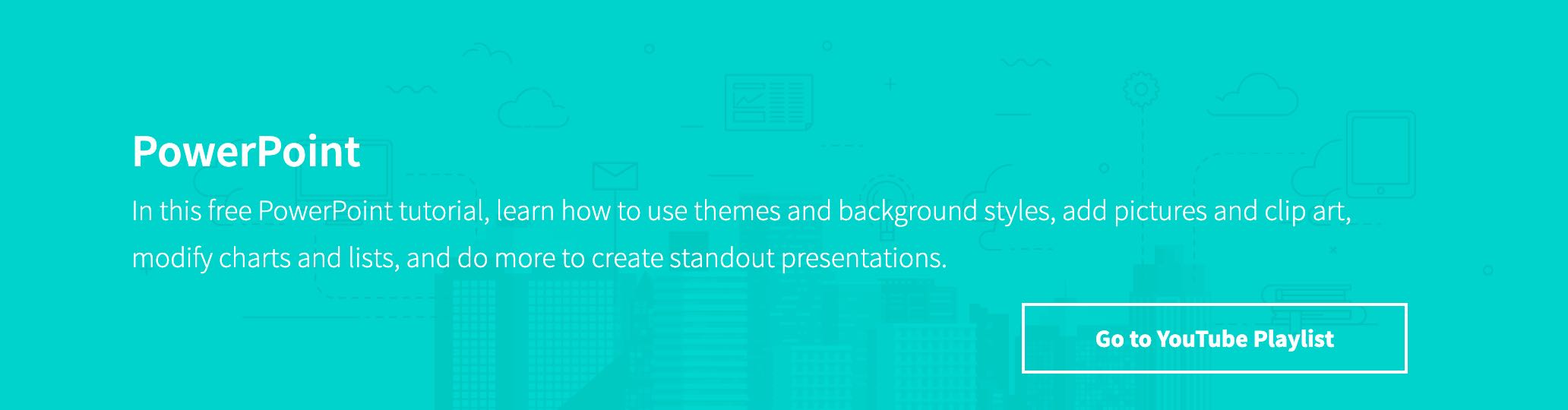There are two parts to this instruction! Here's a link to the instruction itself - which covers the following topics. Then there is a YouTube playlist of instructional videos. Go to YouTube Playlist
PowerPoint Basics
Working with Slides
Text and Objects
More Objects
Review and Collaborating
Customizing Your Presentation
Extras
Quiz
PowerPoint Basics
- 1 - Getting Started with PowerPoint: Get to know the PowerPoint 2016 interface.
- 2 - Understanding OneDrive: Learn all about working with your Microsoft account and OneDrive
- 3 - Creating and Opening Presentations: Learn all about creating and opening presentations.
- 4 - Saving Presentations: Learn how to save presentations.
Working with Slides
- 5 - Slide Basics: Learn the basics of working with slides.
- 6 - Text Basics: Learn how to cut, copy, paste, and format text.
- 7 - Applying Themes: Learn how to apply a theme to your slides.
- 8 - Applying Transitions: Learn how to apply transitions to your slides.
- 9 - Managing Slides: Learn the tools available to help organize and prepare your slide show.
- 10 - Using Find & Replace: Learn how to find and replace text.
- 11 - Printing: Learn how to print your slides.
- 12 - Presenting Your Slide Show: Learn how to present your slide show to an audience.
Text and Objects
- 13 - Lists: Learn how to add numbered and bulleted lists.
- 14 - Indents and Line Spacing: Learn how to use indents and line spacing.
- 15 - Inserting Picture: Learn how to insert and modify images.
- 16 - Formatting Pictures: Learn how to format the images in your slides.
- 17 - Shapes: Learn how to add and modify shapes.
- 18 - Aligning, Ordering, and Grouping Objects: Learn how to align, group, and order objects.
- 19 - Animating Text and Objects: Learn how to animate text and objects.
More Objects
- 20 - Inserting Videos: Learn how to add and edit videos within your slides.
- 21 - Inserting Audio: Learn how to insert and edit audio in your slides.
- 22 - Tables: Learn how to add and modify tables.
- 23 - Charts: Learn how to add and modify charts.
- 24 - SmartArt Graphics: Learn how to add and edit SmartArt graphics.
Review and Collaborating
- 25 - Checking Spelling and Grammar: Learn how to use the spelling and grammar check features.
- 26 - Reviewing Presentations: Learn how to review presentations before you present them to an audience.
- 27 - Inspecting and Protecting Presentations: Learn how to inspect and protect your presentation.
Customizing Your Presentation
- 28 - Modifying Themes: Learn all about modifying themes to mix and match colors and fonts.
- 29 - Slide Master View: Learn how to use Slide Master view to ensure a consistent look.
- 30 - Hyperlinks: Learn how to add and edit hyperlinks.
- 31 - Action Buttons: Learn how to add and edit action buttons.
- 32 - Rehearsing and Recording Your Presentation: Learn how to rehearse and record your presentation.
- 33 - Sharing Your Presentation Online: Learn how to share your presentations online.
Extras
- 34 - Buying Office 2016: If you're considering purchasing Office 2016, learn about some important changes you should know about.
- 35 - New Features in Office 2016: Discover some of the new features in Office 2016.
Quiz
- PowerPoint 2016 Quiz: Test your knowledge of PowerPoint 2016 by taking our quiz.