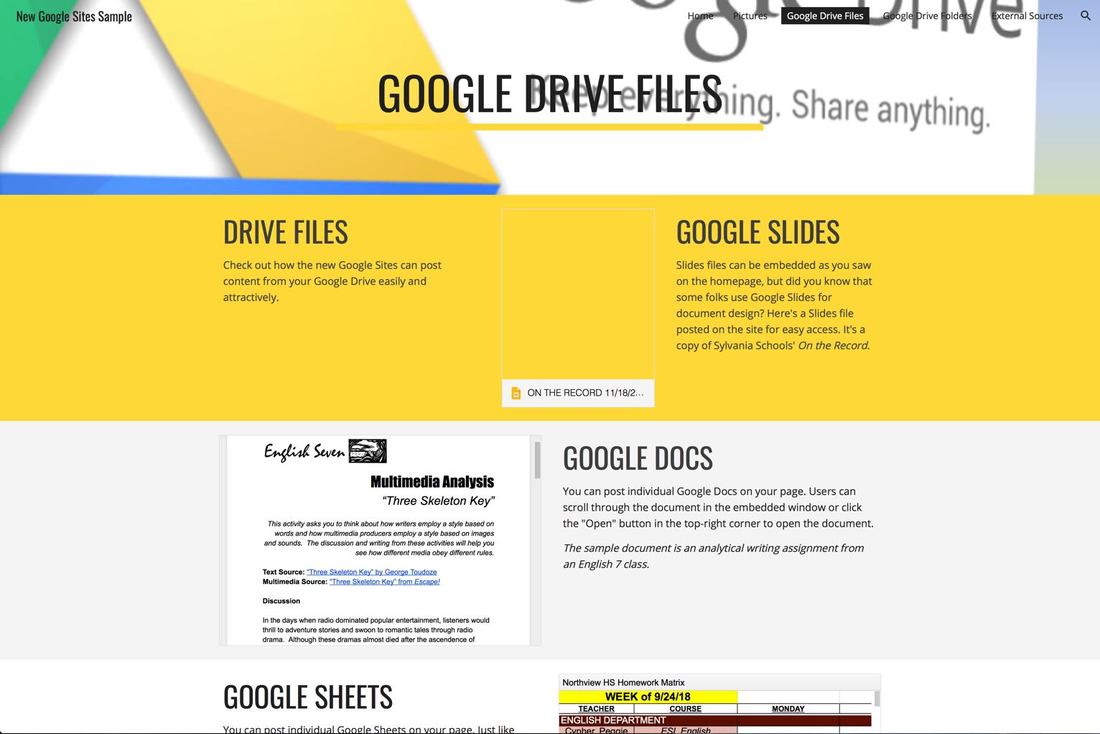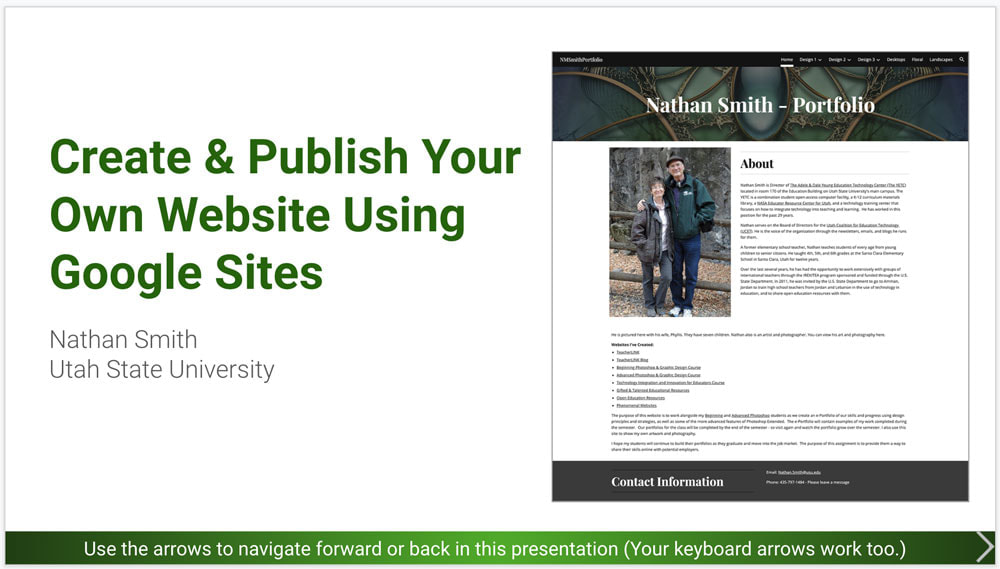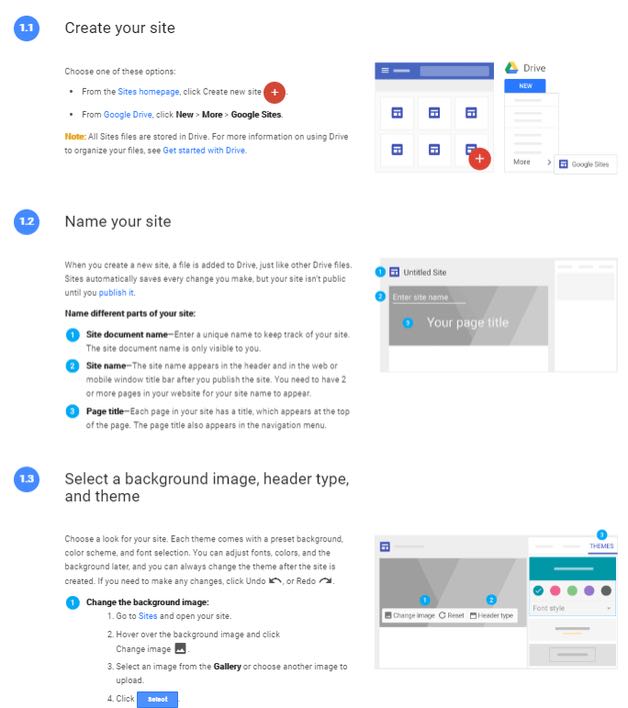Workshop Objectives:
- Goal 1: Google Sites allows you to easily create websites and web pages
- Goal 2: Google Sites is relatively easy to use. Learn how to use Google Sites
- Goal 3: Try out Google Sites. The best way to learn something is to experience it first hand
|
Goal 1: Google Sites allows you to easily create websites and web pages.
In another workshop we talked about creating websites, why one might have a desire to do so, and where to start. We introduced Weebly, a free tool to generate websites without doing any computer coding. In this workshop we will go over another similar free tool. This tool is Google Sites. Google Sites was created by Google and gives you the ability to easily create a website or web page by dragging and dropping what you want where you want it. You can include images, videos, calendars, text, folders, documents, and more. You can then easily share your creation with only certain people or the entire world. |
Goal 2: Google Sites is relatively easy to use. Learn how to use Google Sites
Google Sites is relatively easy to use. Nathan Smith has created a tutorial that will walk you through the process. Also, Google has great step by step instructions available at the G Suite Learning Center.
Google Sites is relatively easy to use. Nathan Smith has created a tutorial that will walk you through the process. Also, Google has great step by step instructions available at the G Suite Learning Center.
Goal 3: Learn more about Google Sites with these video tutorials! Then try out Google Sites yourself. The best way to learn something is to experience it.
To really learn if Google Sites is something you want to use, try it out! Practice with it and experience it for yourself. It can be a very powerful resource for teachers and classrooms, especially with how easy it is to integrate files from your Google Drive.
To really learn if Google Sites is something you want to use, try it out! Practice with it and experience it for yourself. It can be a very powerful resource for teachers and classrooms, especially with how easy it is to integrate files from your Google Drive.
- Video: How to Use the New Google Sites
- Video: How to use the New Google Sites - Tutorial
- Video: New Google Sites for Beginners Tutorial - 2018
- Video: New Google Sites: 10 Things Teachers MUST Know
- Video: How to do More with Google Sites and use Advanced Embed Features!
- Video: Get ready for 2018 with Updates to New Google Sites
- Video: New Google Sites Gadgets Tour - Embed Html, CSS, Javascript